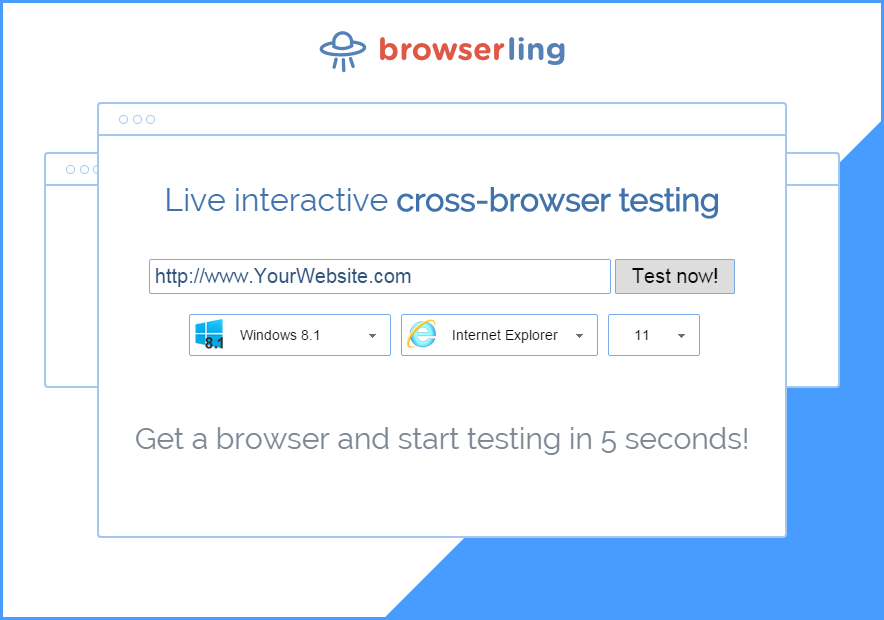These applications have to work on mobile phones – iOS, Androids, and Windows Phones, and all other devices – PCs, Macs, and Tablets. Before you can deploy your application online, you must perform cross-browser testing to ensure that your web app is working perfectly fine in different browsers. For example, Slack, Facebook, and Netflix have huge QA and web testing teams checking every change before they get pushed to production to millions of users. If one of the changes doesn’t work in one of the browsers, the losses can be huge (hundreds of thousands of dollars) because every person uses a different browser.
IETester
One of the ways to perform cross-browser compatibility is to use browser emulators to run tests. For example, for Internet Explorer, there’s IETester fake browser emulator. IETester can simulate Internet Explorer versions from 6 to 11. Still, it isn’t the optimal method as browser simulators don’t always display the correct results (they’re simulators after all and not real browsers.)
Pros
It is free to download and use. It runs very fast as it runs on your computer. You can resize browser emulator to perform responsive testing.
Cons
It imprecise results because browsers are emulated. It doesn’t support all browser features (also because browsers are not real). JavaScript testing is affected because the JS engine is also emulated and not native.
Download IETester Online
Browserling
There’s a much better way to perform browser compatibility testing using online web services. One of such services is Browserling. Browserling, being an established name in the world of cross-browser testing, has come up with a unique tool that lets you test your websites in real browsers on real devices.
Let’s look into Browserling in more detail. This online web testing service not only produces quick and precise results but also provides a great user experience. Once you’re in the testing mode, it’s easy to choose between different browsers. It takes just 5 seconds to switch browsers. For example, with only one click, you can switch from real Internet Explorer 8, running on Windows XP to real Internet Explorer Edge running on Windows 10. We all know that testing is a long and boring process, and often, it’s discarded from the list of testing methods due to its complexity and time required to perform tests. With Browserling, this isn’t an issue because, as we mentioned above, it takes just 5 seconds to switch browsers. There’s no waiting time for computers to boot up, the browsers are always ready. Browserling has evolved as a fast and affordable tool to perform browser tests. It can undergo testing on various platforms, including Androids, iOS, and Linux browsers. Switching between platforms also takes just 5 seconds.
Pros
It provides real browsers on real computers. It makes Internet Explorer testing produce real results as IEs are not emulated. Lets you do Android and iOS testing. It doesn’t require installation.
Cons
It costs money and is not free. There’s network latency between Browserling’s servers and your computer.
Overall, browsers emulators are a great way to test basic websites (such as blogs, personal homepages, etc.), and Browserling is excellent to test advanced and complex websites (such as web apps).
Browserling Official Website
IETester and Browserling aren’t the only tools for cross-browser testing. Take a look at this comprehensive cross-browser tool overview for more choices. Another benefit of using Browserling that we didn’t mention is free web developer tools that Browserling recently open-sourced. These tools help web programmers, developers, to perform common programming tasks, such as beautifying JSON and generate a random string. There are more than 100 tools, so check them out. Remember – some web testing is better than no testing. Whether you go with browser emulators or Browserling, you’re already ahead of 99% of competition that does no testing at all.