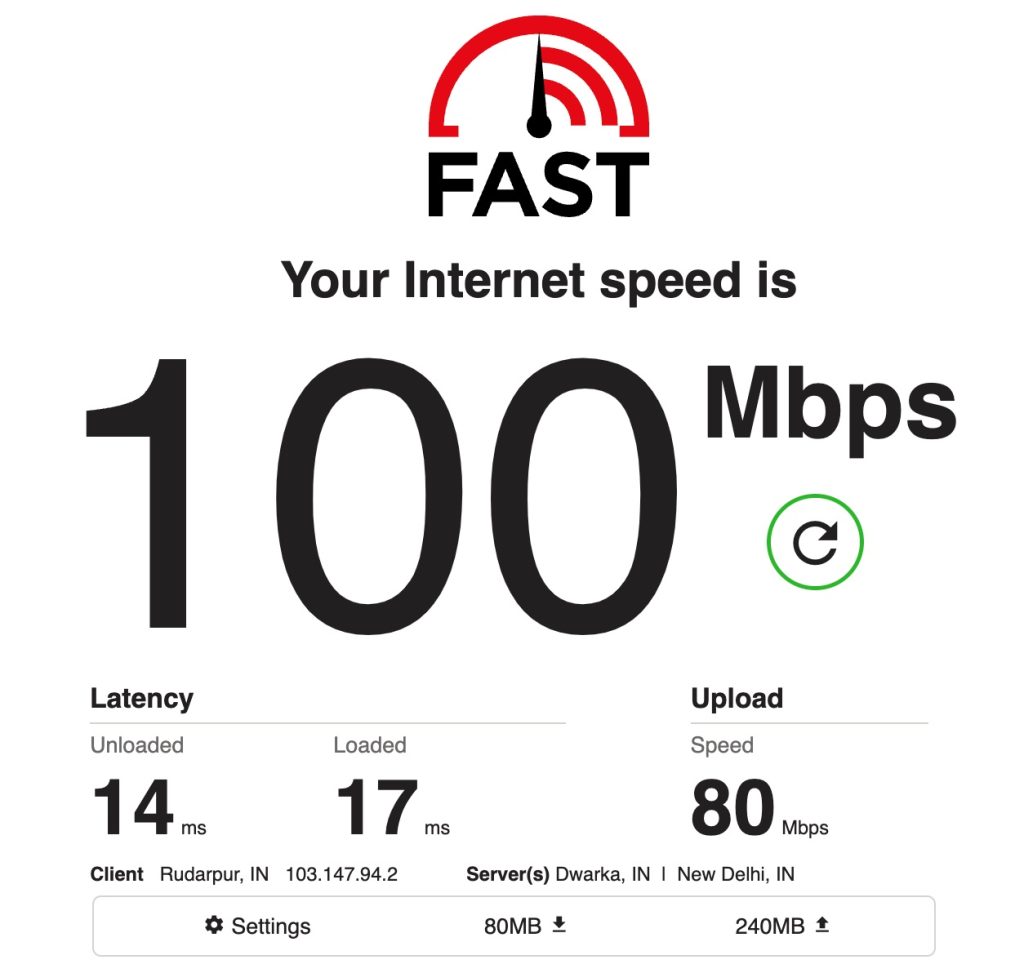Unfortunately, not all users are able to receive emails for various reasons. In order to receive your emails, you might try a number of different things. Here are a few things that you can try to fix the email issues on your Gmail.
How to Fix if Gmail Not Receiving Emails?
Clear the Storage Space
Most of us have a lot of files and emails saved in our Gmail accounts that are either unread or not useful. If you have a Gmail inbox spammed with too many emails every day, then the chances of your storage space running out are high.
Methods to Insert Table in Gmail (PC and Mobile)How to Block External Images in GmailHow to Start a Google Meet Session from Gmail
Go to our Gmail inbox or the Google drive account and clear up unwanted files and emails. In case if you need to retain the documents, it is recommended to upgrade the Google drive storage.
Check the Spam Folder
This is one of the easiest options to check. Though Gmail is advanced in terms of identifying spam emails, there are chances of a few emails landing in spam due to a triggering phrase or a word. In case you find the email in the spam folder, then it is recommended to click on “Report Not Spam” and move it to the inbox.
Check if the Filter is Archiving the Mails
In case you have set up any filters, then the chances of missing your mail in the inbox are high. As an example, you might have set up a filter that automatically adds a label to emails from a certain sender. But you may also have informed the filter to store the email. So your “missing” email is there, but it’s in a different folder. To fix this issue, it is recommended to follow the steps mentioned below:
Firstly, click on the gear icon in the top right corner and see All Settings.Now, navigate to the “Filters and Blocked Addresses” section in Gmail, and remove the filter (as shown in the image below).
Check Your Trash
In the same way, you’ll want to check your Trash. Perhaps you accidentally clicked on or deleted an email that you were supposed to get, and now you don’t have it. Antivirus software often deletes emails that it thinks are malware.
Check Your Internet Connection
You need internet service to receive emails. In case of a weak internet connection, you might not receive emails in your inbox. Try to do a sample speed test on your system and check if the internet connection is proper or not. Try to reset the modem or router and reconnect to the internet. This helps you solve the email receiving issue. (Visit fast.com for the checking the speed)
Make sure your email account is set up correctly
In case you are using an iPhone and not receiving mail, then there are chances that you did not set up the email account correctly. To fix this issue, follow the process mentioned below:
Firstly, open the “Settings” option and scroll down to the “Mail.”Now, tap on Accounts > Add account.Now, choose the email provider and add the account credentials.After you sign in, you must link Gmail with the iPhone’s mail application.
Check for IMAP issue
If you suspect any IMAP issue on your Gmail account, then follow the steps mentioned below:
Firstly, open the Gmail account and navigate to the gear icon present in the top right corner. Now, click on the “All Settings” option.Now, select the “Forwarding and POP/IMAP” option, navigate to “IMAP Access,” and enable it.
Disable Antivirus
In some antivirus programs, there is a feature called “email filtering.” This stops emails that your antivirus thinks might be a virus or have malicious intentions. The first thing you should do is try to disable this feature from your antivirus program. You can either refresh Gmail or ask your email sender to send you a new email.
Check Google Admin Console
This step is more for people who have a business or GSuite account. You can try this if your email doesn’t say “@gmail.com.” Ask one of your admins to go to admin.google.com and look up your email address there so that you can send a message. Track all the emails that were sent or uploaded to Google servers that were meant for you.
Contact Google Support
If none of the above-mentioned tips work, try to contact the Google support team. You can find the contact details on their support page. If the support team is not reachable, you can also check the help community.
Conclusion
These are some of the common tricks you can try to fix the Email notification issue from Gmail. Do let us know which trick worked for you in fixing the email receiving issue on your Gmail?